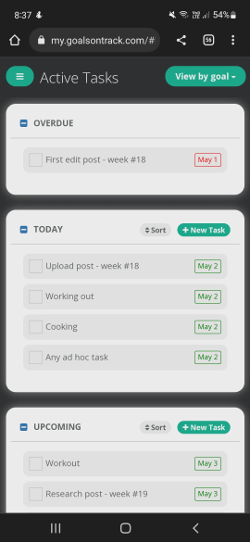If you’re looking for a digital planner to set your goals, you may know that almost every app is for teams – not individuals.
And they cost a fortune too…
Fortunately, I discovered Goals on Track.
And it’s the best PERSONAL goal-setting planner app I’ve found.
In this review, you’ll learn about the features of Goals on Track, how I use this tool, what I like about it, and what I would like to see improved.
Let’s dive in!
Verdict
Goals on Track is the best PERSONAL goal-setting, tracking, and task management system on the market. It’s designed to empower you to set better goals and drive you into action. It also contains secondary features like a habit tracker and vision board, which makes the tool very complete.
Pro’s
- SMART goal-setting system.
- Comprehensive task management system.
- The integrated habit tracker, vision board, document system, and journal make it a very complete tool for everything related to your goals.
- Web-based and hosted in the cloud, so you never lose your progress.
- Cheap compared to alternatives.
Con’s
- Requires internet (no offline version).
- The progress section feels a bit clunky.
- Slight learning curve at first.
- Not suitable for large teams.
Price: $68/year – free trial is available.
What we cover in this review of Goals on Track
What is Goals on Track
Goals on Track is a comprehensive and structured digital app for personal goal-setting and tracking.
It empowers you to set goals the right way.
In a nutshell, Goals on Track guides you through defining your BIG goals, breaking them into smaller subgoals, and finally, into manageable tasks and habits.
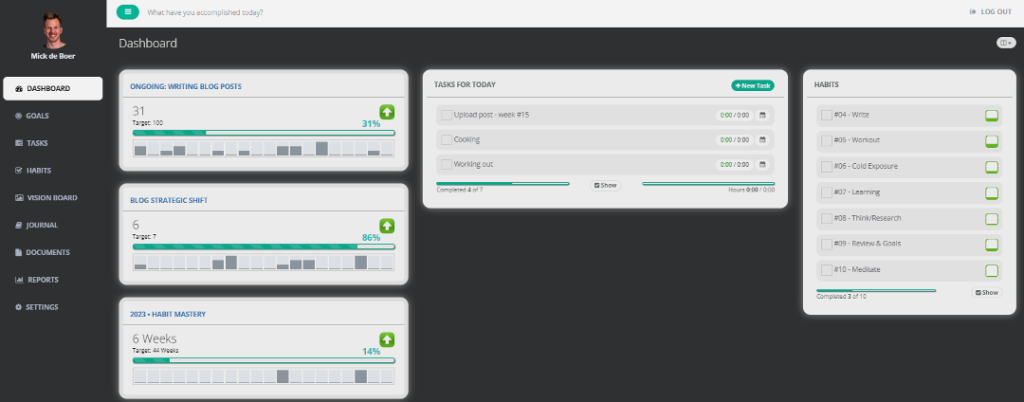
Who is Goals on Track for?
Goals on Track is an awesome planner if you seek a structured and organized approach to goal-setting and tracking. It’s the best digital planner app on the market for individuals.
Although they also offer a more expensive option for teams (which I haven’t used), this app mainly serves as a personal goal-setting planner.
Any motivated go-getter with personal or professional goals will benefit from this app, such as:
- High-performers, including (aspiring) leaders, results-oriented professionals, and career-driven individuals.
- Solopreneurs, including freelancers, one-person businesses, side hustlers, and independent consultants.
- Creators, including social media influencers, bloggers, artists, YouTubers, developers, or creatives in any other shape or form.
- Ambitious individuals who chase many different or challenging life goals and seek a structured approach to achieve them.
- Small business owners and teams may enjoy the team-based option of Goals on Track.
In short, Goals on Track is for individuals seeking to achieve their personal and professional goals.
This planner works like magic to me. But let’s take a deeper look into the tool so you can learn if it matches your needs too.
How does Goals on Track work?
Goals on Track is a comprehensive and super-organized system to set and track your goals. And while you can personalize how you use this tool, the core idea is simple:
- Set your life goals. Goals on Track then encourages you to make your goals SMART.
- Set sub-goals to turn BIG goals into more achievable chunks.
- Set tasks to achieve your (sub)goals.
- Take action and complete your tasks. Based on your settings, it will track goal progress automatically.
The benefits of this simple system?
- BIG long-term goals provide direction;
- ACHIEVABLE short-term goals provide an action plan;
- ACTIONABLE tasks urge you to act and move forward;
- IMMEDIATE feedback motivates you to keep going;
- And the ALL-IN-ONE approach keeps everything related to your goals organized and in one place.
Of course, there’s more to it, but that’s the Goals on Track system in a nutshell.
Now, we’ll dive into each of the features.
Key features of Goals on Track
There are many features in Goals on Track. And for this review, I’ve split these into the key and secondary features.
The key features are:
- Dashboard overview
- Multi-level goal-setting system
- Goal-tracking system
- Task management system
- Habit tracking system
I’ll walk you through each of them.
#1: Dashboard overview
The dashboard overview provides a quick snapshot of your goals, daily tasks, and habits. This overview is all you need on a day-to-day basis.
You can choose from a couple of different layouts, including the default layout (see image), tasks first, or goals first.
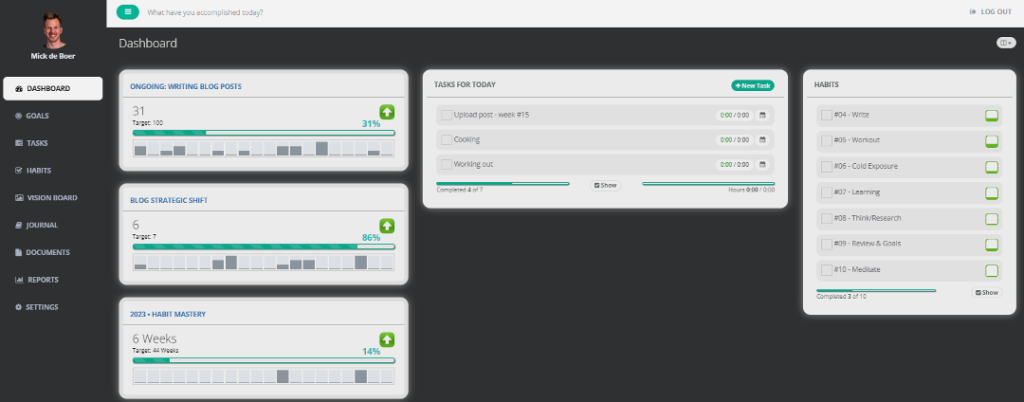
#2: Multi-level goal-setting system
This feature is where the magic happens. When you create a new goal, it prompts different areas to help you make them SMART.
It includes:
- Date range to set a start date and, of course, your deadline.
- Four ways to track goal progress. More about this in the next section of this review.
- SMART prompts, including questions about your vision, purpose, obstacles, and resources for each goal.
- Goal categories enable you to keep your goals organized.
- Custom images to personalize your goals even further.
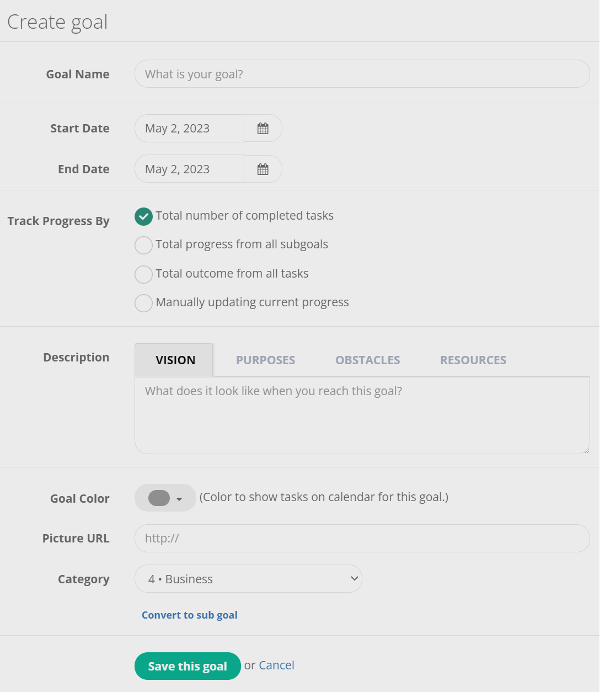
You can then set sub-goals to break up your goals.
It empowers you to think about the steps required to achieve your big and most audacious goals.
For example, you can have the big goal of making $100K this year.
You can then break it into smaller chunks, like landing 3 new clients this month. And even further into reaching out to 30 prospects this week.
Then, you can set tasks to reach out to 6 prospects each weekday. You can even create single tasks for each person you want to approach if you like.
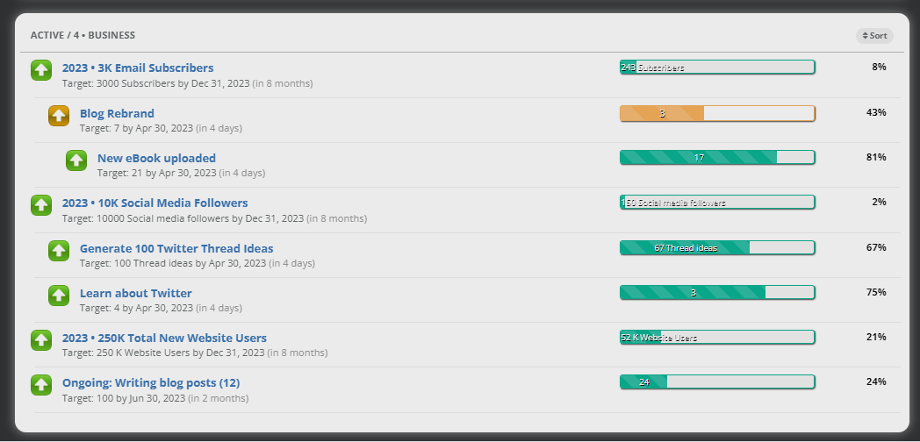
How I use the goal-setting section
While I like to set BIG 5+ year goals, I wanted to avoid a long string of subgoals. Instead, I want to keep my long-term goals separate.
So, I organize them differently.
For any goal longer than one year, I use a different category called “0 – Vision (or life goals)”.
Here I nest all my long-term goals so I can quickly review them once in a while in one overview.
Although you can use date filters in the goals section to zoom in on your long-term or short-term goals, I prefer it this way.
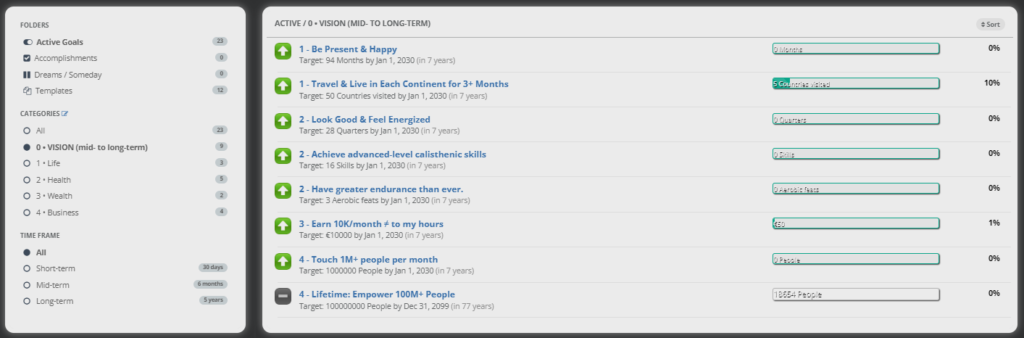
The numbers in the screenshot before my goals refer to the four categories that I use in my goal-setting approach:
- Life
- Wealth
- Health
- Business
Based on my long-term vision, I set yearly goals into these buckets.
And then, at the end of the month, I review my progress and set new goals for the upcoming month. I usually do this per quarter too. But I’m running a few projects that work better on a purely monthly basis.
These sub-goals provide a more concrete action plan, create urgency, and enhance focus.
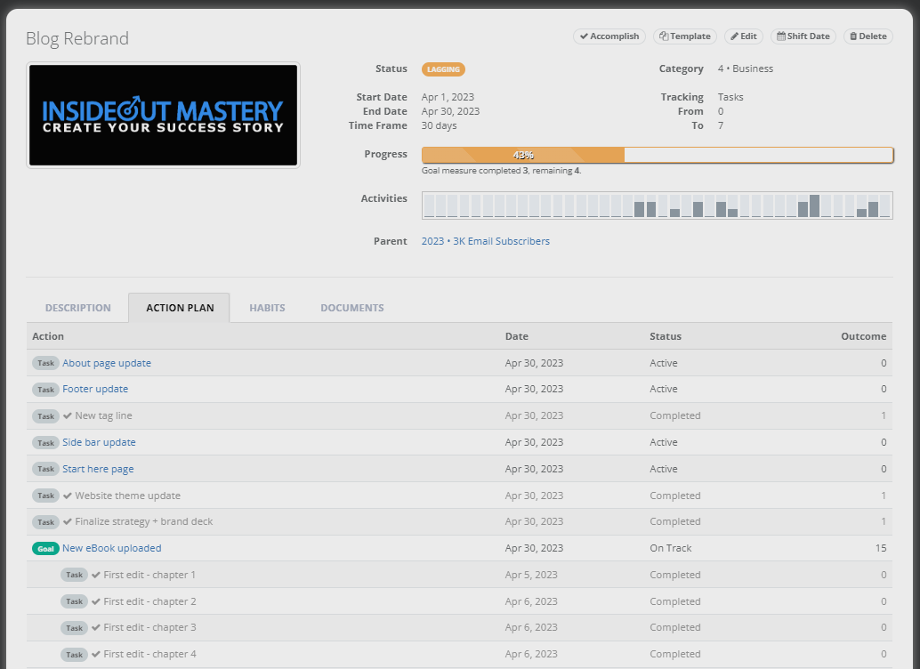
Initially, the tool took some trial and error to find what worked for me. But although there was a slight learning curve, it took less than a month to find my ideal workflow.
#3: Goal-tracking system
I love the flexibility of the goal-tracking feature of Goals on Track.
And that’s because you can track the:
- Number of tasks completed. For example, I use this for the required tasks to rebrand my blog. Each task completed counts as progress towards the full rebrand.
- Progress on your subgoals. This option combines the progress of all your subgoals and shows that as your total progress.
- Outcome from all your tasks. When you complete a task, an outcome prompt pops up. Say that your goal is to make 70 calls this week, and your daily task is to make 10 calls. If you made 8 calls today, you can put that number into the outcome prompt, and it’ll only add 8 to your goal progress.
- And manually updating progress. This is a great option if you’ve goals without tasks. For example, every month I manually update how many website visits I got for the year.
The latter two options also provide the option to customize what you track. For example, you can put a dollar sign for monetary goals or type anything else, like “weeks completed” or “blog posts written”.
Although it took some time to figure out how each tracking option worked, I now use them in various ways.
The tracking option is fun, engaging, and motivating.
#4: Task management system
Tasks are the activities you need to perform to achieve your goals. Here are the different options you should know about:
- Goal-based tasks
- Task overview and ad hoc tasks
- Creating recurring tasks
Goal-based tasks
When you’re setting up your goals, you can add tasks and recurring tasks. Then, select the date when you want to take action – and forget about it.
When the date is near, your task appears in the upcoming tasks list.
And when the date arrives, it shows up in your tasks of the day.
This system is powerful.
Because it empowers you to create a step-by-step action plan to achieve your goals. And it urges you to take action.
Task overview and ad hoc tasks
The tasks section provides an overview of your tasks, sorted into four buckets:
- Overdue
- Today
- Upcoming
- Later
Your goal-based tasks show up in this section.
Alternatively, you can add tasks from the task overview section, which is also great for ad hoc tasks and reminders.
Every night, I check the upcoming tasks and add any additional ad hoc tasks for the next day. For example, consider working out, cooking meals, and visiting a friend.
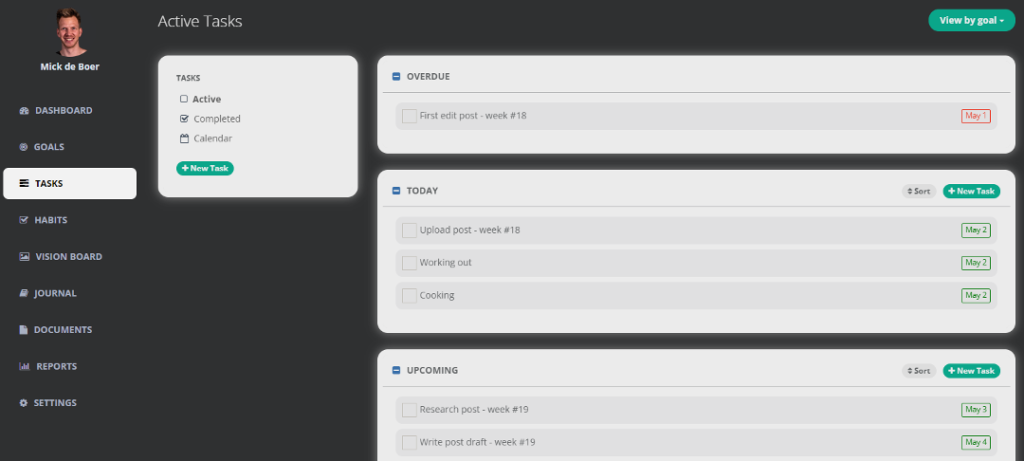
Create recurring tasks
You can also add recurring tasks that automatically appear at the selected time interval. You can add these tasks in the goal section or the task overview.
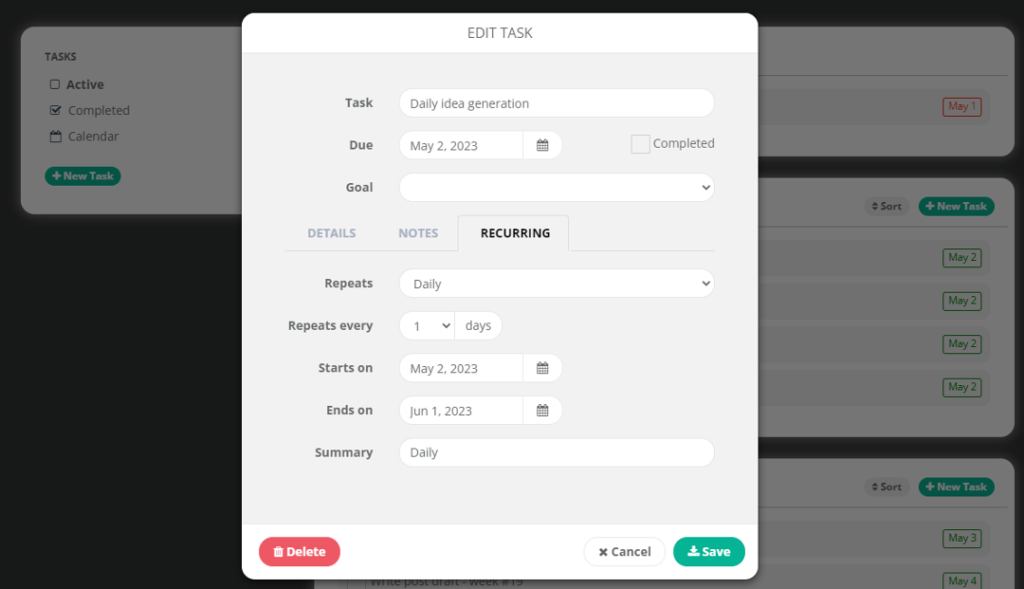
For example, I started in March with an updated set of habits. And I want to achieve 75% of my habits every week. My yearly goal is to hit that weekly target at least 33 times out of the 44 remaining weeks.
I use a recurring weekly task to review my progress.
Then, I add the % of habits in the task before I complete it, which prompts the “outcome” question.
When I complete at least 75% of my habits, I write a 1 in the outcome, which adds a successful week to my goal progress. Otherwise, I put a 0.
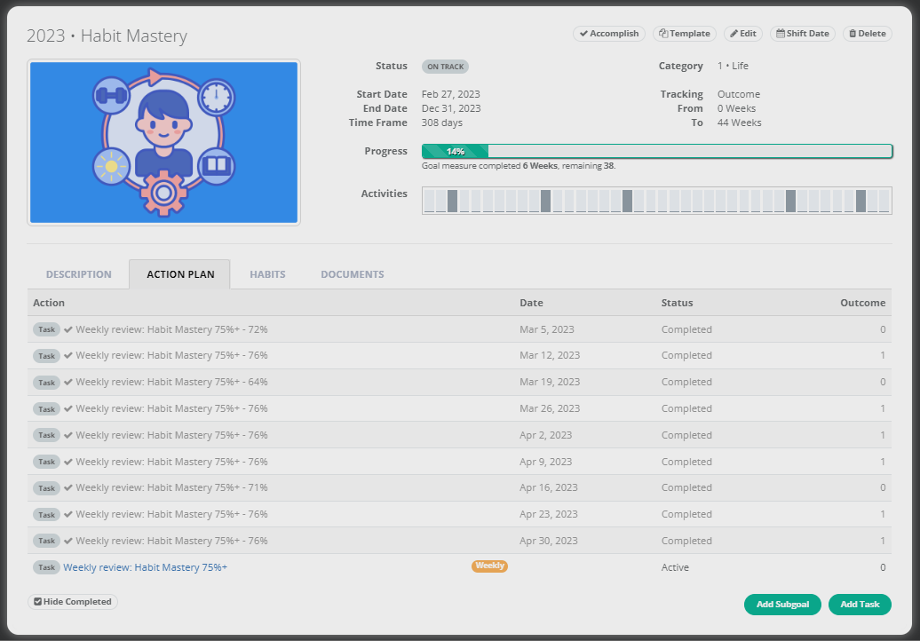
It’s a fun way to keep track of my habits and drive action.
Completing tasks
When you complete tasks that are attached to goals, a prompt pops up to add your outcome, which is then added to your goal-progress.
You can use this for monetary values, website visits, sales, number of phone calls, or in other creative ways like I did with my habits.
Additionally, you can allocate time for each task. And upon completion, you can track how much time you spend.
Total time spent shows up in your progress report.
#5: Habit tracking system
I’ve always used goal-setting planners that contained a habit-tracking section or space that I could turn into one.
And I love that Goals on Track has an integrated habit tracker.
You can even attach habits to your goals.
However, I use it as a standalone section and, as mentioned before, have a habit-related goal with a recurring weekly task to track progress.
The only downside of the habit tracker is that it focuses on building new habits. While it tracks your habit-building progress, it’s limited to 100 days.
I’m not sure what happens if you complete 100 days.
Maybe you can no longer track the habit. Or maybe the progress bar is complete, and you can still use it as before.
Either way, I found a simple workaround. I reset the habit overview every quarter. And the added benefit is that it forces me to reconsider whether my habits still serve me well. Or if I should delete or add a couple.
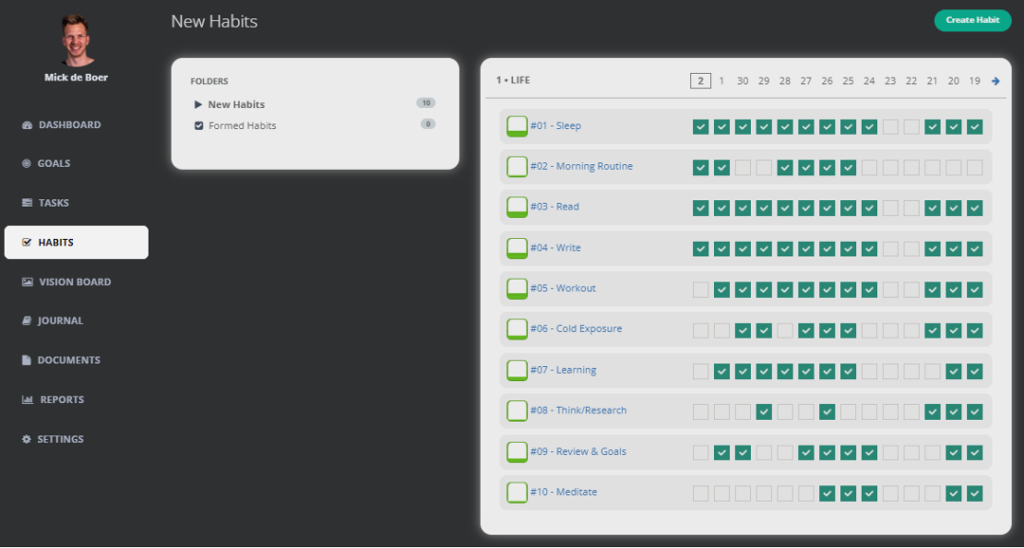
Additional features of Goals on Track
The core features are excellent for goal-setting. But the additional features make it an even more complete tool for personal goal-setting.
We will discuss the following:
- Task calendar and syncing
- Goal templates
- Vision board
- Journaling feature
- Document uploads
- Progress report
- Mobile app
#6: Task calendar and calendar syncing
Besides the task overview, you can view your upcoming tasks in a calendar. This provides a nice helicopter overview.
You can also drag and drop tasks on different dates.
That’s great if you set too many tasks on the same day. It enables you to view and easily spread out tasks to avoid overwhelm.
Finally, you can sync your calendar.
That’s very useful if you use another calendar already, like Outlook or Google Calendar. You can also sync it with your work calendar.
Simply download the iCal file and add it to any calendar.
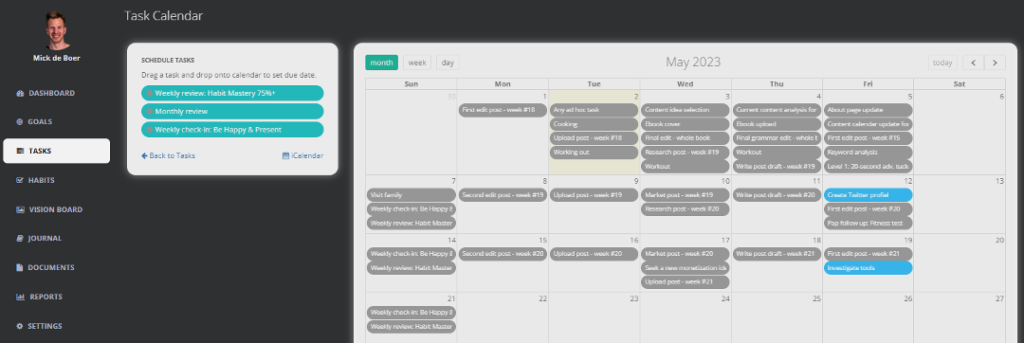
#7: Goal templates
Goal templates allow you to save time for recurring goals.
For example, my weekly blog post is a sub-goal of my bigger goal to publish X articles per year. And my sub-goal consists of several tasks, from research to editing and uploading.
Instead of adding them manually, I created a goal template for my weekly blog post. Then, I assign the start date and my tasks are automatically added.
Pretty awesome!
You can also pick a pre-set template. There are examples for health, home, money, personal, and work. Some of these include:
- Start my business in 6 months
- Write a book in 6 months
- Create $500 monthly passive income
- Lose 10 pounds in 60 days
Of course, you can personalize these goals further to make them your own. But these templates can form an excellent starting point.
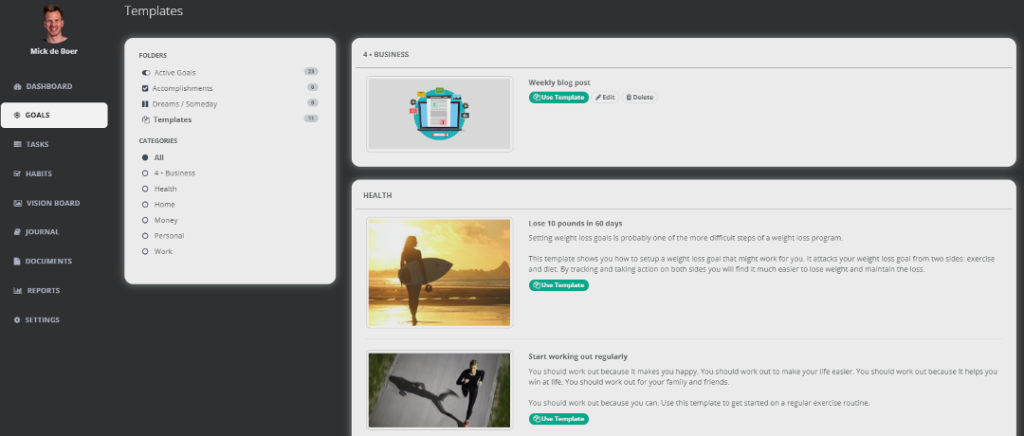
#8: Vision board feature
Goals on Track also contains a vision board section. Upload images that reflect how you view your life once you achieve your goals.
This section serves as an inspirational tap.
You can even run your images as a slideshow with music.
Pretty awesome if you want an occasional reminder of why you’re pursuing your goals in the first place.
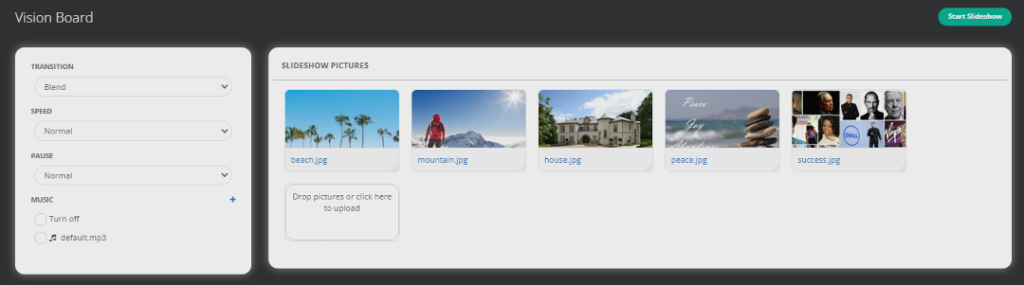
#9: Journaling feature
The journaling section is a great place to reflect on your day and note thoughts, reminders, and ideas.
You can write journal thoughts from anywhere in the dashboard, as a prompt is always at the top of your screen. This is also great for taking quick notes, which you can later expand on in the journaling section.
You can even bookmark important entries.
Although I use different note-taking apps and prefer to journal by hand if I do, it’s an excellent option for those who want everything in one place.
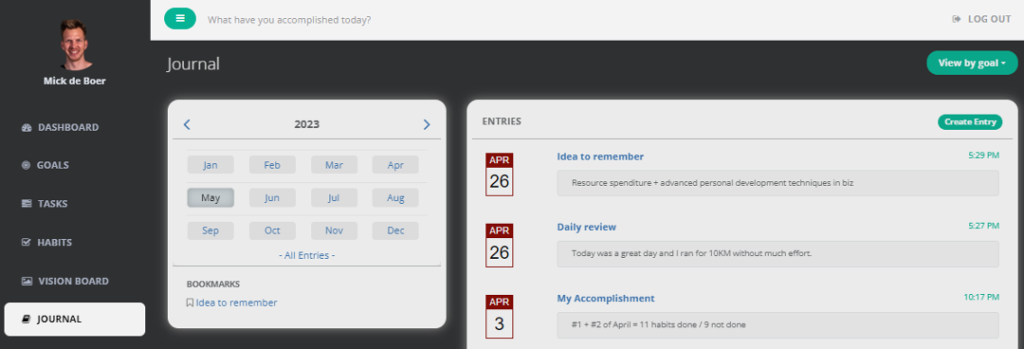
#10: Document uploads
The idea of Goals on Track is to give you the option to have all your goal-related assets in one place.
And that’s where document uploads come into play.
For each of your goals, you can upload files that show up in your document section. Alternatively, you can upload files right into this section and assign them to a goal.
In other words, this area serves as a document management system for your goals. I haven’t used it much yet, but I can see how this can be useful in some situations.
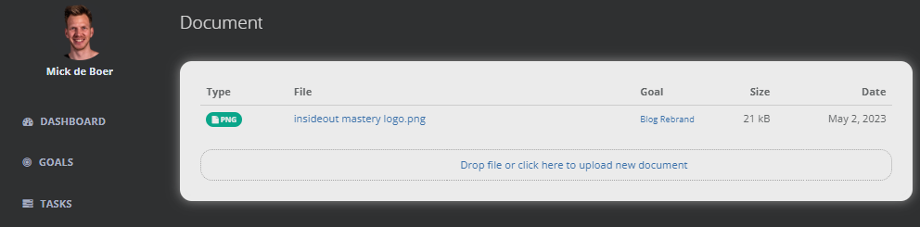
#11: Progress report
One important aspect of goal-setting is tracking.
And while you can track your goals individually, the progress report provides an additional helicopter overview.
Here you can check the status of your goal, how much time you spend on each section, how many habits you completed, and more.
Although it provides some insights, this section still feels a bit clunky. And I would love to see more filtering options, like specific date ranges.
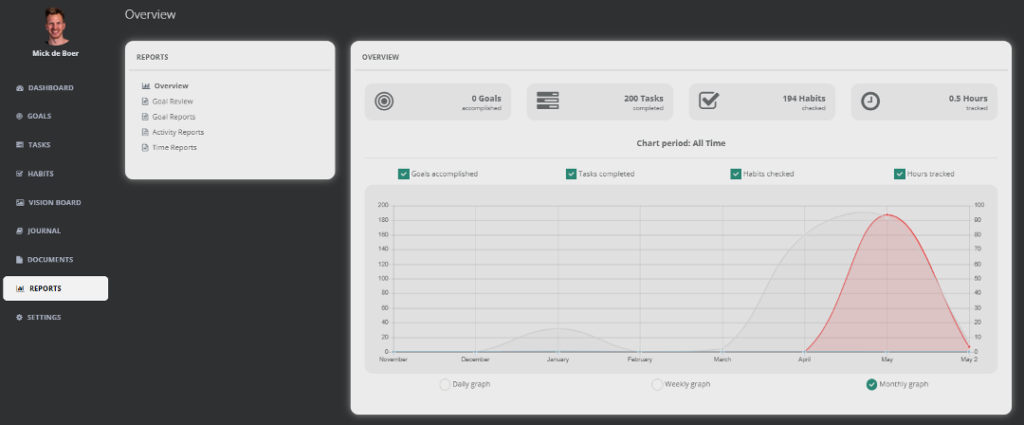
#12: Mobile app
Goals on Track has an app for iPhone users. Unfortunately, there’s no Android option on the market. That said, the iPhone app doesn’t seem to work too well, according to reviews.
However, I do like the mobile version of the website.
If you use Chrome (and perhaps other browsers), you can save the Goals on Track dashboard on your home screen. And while it still opens the webpage, it works like an app.
It’s fast and works well on mobile devices.
So that’s a great way to use Goals on Track on your phone – and this is exactly how I often review my goals at the end of the day.
The only downside is that you need internet access. However, that shouldn’t be a problem for most people nowadays.
Conclusion
Most planners I’ve found are for organization, are TEAMS-based, and are expensive.
Except for Goals on Track.
It’s the best personal goal-setting software that I’ve found. And while I only started using the app this year, I’m pleased with my decision.
I love its structured and organized approach.
At the same time, it’s super flexible. You can become very creative in using the tool and really make it your own.
But that also means there’s a slight learning curve.
I was looking for a tool that would work with the goal-setting system that I already use. So, I decided to test a few small goals last December.
It took less than a month to learn the ins and outs.
After that, I could tailor everything to my needs. That’s why I now use this app as my only goal-setting and habit-tracking tool.
Do you want to give Goals on Track a try?
Start with a few small goals first. Then, test the different options of the tool to see how they work. Become inspired. And once you fully understand how everything works, fill up your goals.
This tool will take your goal success to the next level.